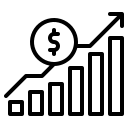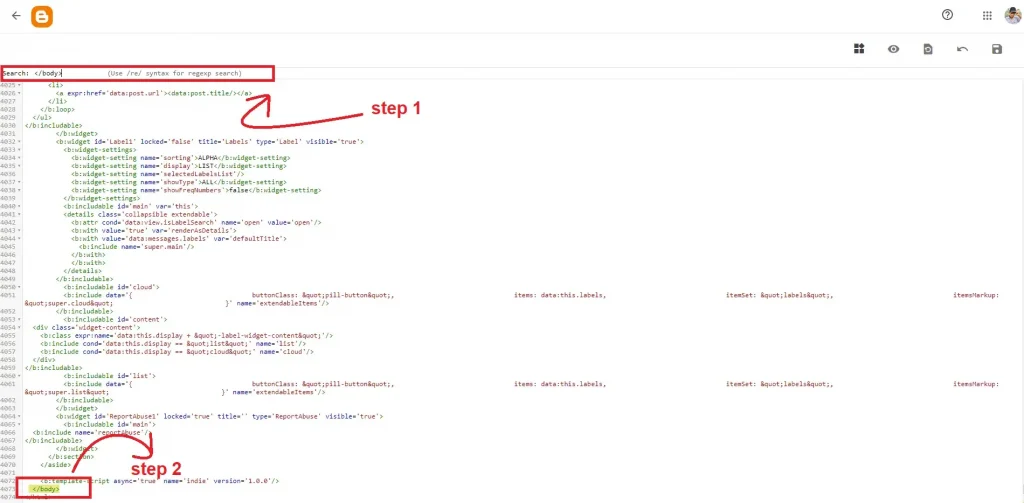How to remove m=1 in blogger
With the prominence of mobile phone usage, it is obvious that most of the web surfing happens on it. However, when users visit websites on a mobile phone, it might show ?m=1 in the URL link, which can create problems in indexing your website.
So we understood that the symbol, ?m=1 is disruptive and needs to be removed from our blogger URL. But what does it exactly mean?
What does m=1 mean?
When we are submitting the URL in the google search console, we need to make sure that we remove m=1 from it. ?m=1 simply means that the URL is discovered, but not indexed by Google. Google knows the URL but because of duplicate content or copy/paste posts, it has not been indexed by Google or any other search engine.
Other times Google might not index your blogger post if it deems it less important, this problem can be solved by putting out good quality content on your website.
Why do you need to remove m=1?
The reason for removing m=1 from the blogger can vary from owner to owner. It does not create any major issues but there might be two reasons why you would want to know how to remove m=1 in blogger.
- It looks unprofessional when present in the website address and that is why the website owners do not like it.
- It might create canonical errors in the search console. The reason for this is when a user visits the website from a mobile, the whole address appears exactly the same with just an m=1 added to it, increasing the chances for canonical errors.
Now let us learn how to remove m=1 in blogger, through our step-by-step guide:
- Step 1: Open your blogger dashboard
For the first step, you have to open your blogger dashboard and then find the “Theme” option from the menu given on the left side of the screen. Click on the “theme” option and then find the “Edit HTML” option on the page that opens on the screen.

- Step 2: Search for the </body> tag:
After the first step, you have to press “Ctrl+F” and search for the </body> tag
*Insert image/screenshot of the search bar in blogger*

- Step 3: Adding the code
Now, all you have to do is paste the code given below just below the </body> tag.
<script type='text/javascript'>
//<![CDATA[
var uri = window.location.toString();
if (uri.indexOf("%3D","%3D") > 0) {
var clean_uri = uri.substring(0, uri.indexOf("%3D"));
window.history.replaceState({}, document.title, clean_uri);
}
var uri = window.location.toString();
if (uri.indexOf("%3D%3D","%3D%3D") > 0) {
var clean_uri = uri.substring(0, uri.indexOf("%3D%3D"));
window.history.replaceState({}, document.title, clean_uri);
}
var uri = window.location.toString();
if (uri.indexOf("&m=1","&m=1") > 0) {
var clean_uri = uri.substring(0, uri.indexOf("&m=1"));
window.history.replaceState({}, document.title, clean_uri);
}
var uri = window.location.toString();
if (uri.indexOf("?m=1","?m=1") > 0) {
var clean_uri = uri.substring(0, uri.indexOf("?m=1"));
window.history.replaceState({}, document.title, clean_uri);
}
//]]>
</script>
- Step 4: Saving changes
After you are done typing the above code, just click on the “Save” button.
Now, you have successfully learnt how to remove m=1 in blogger. Your URL link will now appear the same way on a desktop as well as a mobile phone.
In addition, we all want to boost the search rankings for our website on search engines. For that we need to be aware of ways to utilize our blogs for improving SEO results.
Let us look at four ways to improve our blogs and boost our rankings!
- What’s in the name?
The very first step to boost our blog’s SEO ranking is to choose a catchy and interesting name for it. It should interest the reader and catch their attention. Also it is very important to incorporate important SEO keywords in the title to boost performance.
- Be specific:
While you put out your blogs, make sure your content is catered to a specific audience. Optimize your content according to specific audiences with target keywords related to specific problems and solutions.
- Keep the URL short and nice:
There are two tips that can be helpful in this regard:
- Keep the URL descriptive but short and relevant. URLs that are too long are not user-friendly.
- When it comes to blogs, make sure that “/blog/” is included in the URL syntax. This will make the visibility in blogs result reporting easier on the Internet.
- Optimize and update blog content:
With the Internet, it is always about staying on top of the current trends. You need to continually optimize and recycle the content on your blogs. You should constantly look for and identify additional on-page SEO opportunities.
These were four tips that can help you boost your SEO performance for your blogger website.